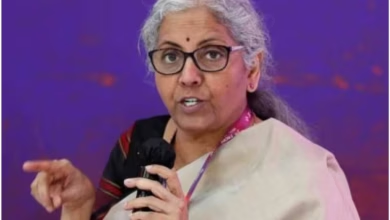Implementing micro-targeted personalization in email marketing is a nuanced process that requires a precise understanding of audience segmentation, data integration, dynamic content creation, and compliance. While broad segmentation methods can improve engagement, true micro-targeting unlocks a level of relevance that can dramatically boost conversions and customer loyalty. This article explores advanced, actionable techniques to elevate your micro-targeted email campaigns, moving beyond foundational concepts to detailed, expert-level strategies.
1. Selecting and Segmenting Audience for Micro-Targeted Personalization
a) Defining Granular Customer Segments Based on Behavioral Data
Begin by collecting detailed behavioral signals such as browsing patterns, time spent on pages, cart abandonment, and previous purchase history. Use clustering algorithms like K-Means or DBSCAN on data points like session duration, product views, and interaction frequency to identify micro-segments. For example, segment customers into groups such as “Browsers with high intent but no recent purchase” versus “Loyal repeat buyers with recent activity.” Utilize tools like Python’s scikit-learn for clustering and incorporate these insights into your segmentation strategy.
b) Utilizing Dynamic List Segmentation Techniques for Real-Time Updates
Implement dynamic segmentation by leveraging real-time data processing pipelines. Use event-driven architectures with platforms like Apache Kafka or AWS Kinesis to stream user interactions directly into your CRM or marketing automation platform. Set up rules that automatically update segment membership as new data arrives, such as adding a user to a “Recent high-value visitors” segment if they view a product multiple times within 24 hours. This eliminates static lists and ensures your micro-targeting adapts instantly to customer behaviors.
c) Implementing Advanced Filters to Identify Micro-Moments and Context
Design complex filter criteria that combine multiple behavioral and contextual signals. For example, filter users who:
- Visited a product page
- Added items to cart but did not purchase
- Last interaction was within the past 48 hours
- Accessed via mobile device during working hours
Use SQL or advanced query builders in your CRM to create these filters, enabling precise targeting of micro-moments, which are critical for timely and relevant email triggers.
d) Case Study: Segmenting Customers by Purchase Intent and Recent Activity
Consider an online fashion retailer that segments customers into:
- High purchase intent: Users who viewed multiple high-priced items and added to cart in last 24 hours
- Low purchase intent: Browsers with minimal engagement and no recent activity
Using these segments, the retailer can craft tailored emails—offering limited-time discounts to high-intent groups and educational content or brand stories to low-intent groups—maximizing relevance and conversion rates.
2. Collecting and Analyzing Data to Enable Precise Personalization
a) Integrating First-Party Data Sources (CRM, Website Analytics, App Interactions)
Establish a unified data warehouse that consolidates CRM data, website analytics (via Google Analytics or Adobe Analytics), and in-app behavior tracking. Use ETL (Extract, Transform, Load) tools like Talend or Stitch to automate data flow into your central repository. For example, synchronize purchase data with user profiles so that email personalization can dynamically reflect recent transactions, preferences, and engagement history.
b) Leveraging Third-Party Data for Enriched Customer Profiles
Augment your first-party data with third-party datasets, such as demographic information, social media behaviors, and psychographic profiles. Use data brokers or partnerships with platforms like LiveRamp or Oracle Data Cloud. Implement data onboarding processes that match third-party data with existing profiles via deterministic identifiers like email addresses or hashed cookies. This enhances micro-segmentation accuracy and enables targeting based on interests, lifestyle, or income levels.
c) Setting Up Data Pipelines for Real-Time Data Collection and Processing
Design robust pipelines using modern data engineering tools to facilitate real-time personalization:
- Data ingestion: Use APIs or SDKs embedded in your website/app to send event data directly to Kafka topics or cloud data lakes.
- Processing: Use stream processing frameworks like Apache Flink or Spark Streaming to analyze incoming data, derive insights, and update customer profiles.
- Storage: Persist processed data in NoSQL databases like MongoDB or DynamoDB for quick retrieval during email personalization.
A practical example involves tracking product views and cart actions via JavaScript snippets, sending events to your pipeline, which then updates individual user profiles in real time, ready for immediate use in email content.
d) Practical Example: Using Event Tracking to Trigger Personalized Email Content
Suppose a user browses several luxury watches, adds one to their cart, but does not purchase within 24 hours. Your tracking system captures this event, updates the user profile, and triggers an email campaign with a personalized message: “Still considering that Rolex? Here’s a 10% discount if you complete your purchase today.” This real-time, behavior-based trigger significantly increases conversion chances by addressing the user’s micro-moment.
3. Crafting Highly Specific Content Blocks for Micro-Targeting
a) Designing Modular Email Components Tailored to Micro-Segments
Develop a library of reusable, modular content blocks—such as product recommendations, testimonials, or promotional banners—that can be dynamically assembled based on the recipient’s segment. Use a component-based email platform like Stripo or MJML, which supports drag-and-drop for modular design. For example, create a product carousel component that pulls from a real-time feed of recommended items tailored to browsing history.
b) Using Conditional Content Blocks Based on User Attributes and Behaviors
Implement conditional logic within your email templates using scripting languages supported by your ESP (e.g., Liquid, AMPscript). For instance, display different product suggestions based on the user’s recent category views:
{% if user.browsed_category == "Watches" %}
Check out our latest collection of luxury watches.
{% elsif user.browsed_category == "Smartphones" %}
Explore our newest smartphones with cutting-edge features.
{% else %}
Discover personalized recommendations just for you.
{% endif %}
This approach ensures each email dynamically adapts content, creating a highly relevant experience.
c) Developing Personalized Offers and Messages for Niche Audiences
Use insights from your micro-segmentation to craft offers that resonate deeply. For instance, target users who frequently purchase eco-friendly products with messaging emphasizing sustainability and exclusive green product launches. A/B test different value propositions, such as discounts versus exclusive access, to refine what appeals most to each micro-segment.
d) Step-by-Step: Creating a Dynamic Product Recommendation Section Based on Browsing History
- Collect browsing data: Embed event tracking scripts to capture page views and product interactions.
- Process data: Use your data pipeline to analyze recent browsing sessions and identify top categories or products.
- Build recommendations algorithm: Implement collaborative filtering or content-based filtering models in Python or R, generating a ranked list of personalized products.
- Integrate with ESP: Use API endpoints to fetch recommendations dynamically during email rendering, inserting them into a designated content block.
- Test and iterate: Monitor engagement metrics like click-through rates and refine algorithms based on performance data.
4. Implementing Technical Solutions for Dynamic Personalization
a) Configuring ESP Tools for Dynamic Content Insertion
Most modern ESPs like Salesforce Marketing Cloud, HubSpot, or Mailchimp support dynamic content blocks. Learn their syntax and capabilities:
- Salesforce Marketing Cloud: Use AMPscript with functions like
Lookup()andTreatAsContent(). - Mailchimp: Use merge tags and conditional logic with
*|IF:|*statements.
Test dynamic blocks thoroughly across email clients to prevent content delays or rendering issues.
b) Setting Up Personalization Algorithms Using APIs and Scripting
Leverage scripting languages like Liquid or AMPscript to fetch real-time data:
{% assign user_profile = fetchUserProfile(user.id) %}
{% if user_profile.recommendations.size > 0 %}
{% for product in user_profile.recommendations %}
 {% endfor %}
{% else %}
{% endfor %}
{% else %}
Discover new products tailored for you.
{% endif %}
Ensure your APIs are optimized for low latency and handle fallback content gracefully to avoid rendering delays.
c) Automating Content Updates via API Integrations
Set up scheduled jobs or serverless functions (AWS Lambda, Google Cloud Functions) that periodically fetch fresh data and update your email templates or content feeds. This ensures your recommendations and offers stay current without manual intervention.
d) Common Pitfalls: Avoiding Delays and Inaccuracies in Dynamic Content Rendering
Be aware of:
- API latency: Optimize your endpoints and cache responses where appropriate.
- Data inconsistency: Implement data validation and error handling in your pipelines.
- Rendering failures: Always include fallback static content for scenarios where dynamic fetching fails.
5. Testing and Optimizing Micro-Targeted Campaigns
a) A/B Testing Specific Content Variations Within Micro-Segments
Design controlled experiments for each micro-segment by creating multiple content variants. Use your ESP’s A/B testing features to distribute emails randomly among variants and track key metrics like open and click-through rates. For example, test different personalized subject lines or images within a niche segment to identify the most effective combination.
b) Monitoring Engagement Metrics for Targeted Groups Separately
Set up dashboards in your analytics platform to monitor micro-segment responses independently. Use tools like Google Data Studio or Tableau to visualize engagement trends over time. Metrics to focus on include:
- Open rates
- Click-through rates
- Conversion rates
- Unsubscribe rates
Analyzing these metrics helps refine segmentation rules and content strategies iteratively.
c) Using Feedback Loops to Refine Segmentation and Content Strategies
Implement machine learning models that incorporate engagement data to continuously improve your segmentation. Techniques include:
- Supervised learning: Train classifiers to predict high-value segments based on historical data.
- Reinforcement learning: Use real-time feedback to optimize content delivery policies.
Regularly update your models and segment definitions based on fresh data to maintain relevance and effectiveness.
d) Case Example: Iterative Improvements Based on Engagement Rates
A niche travel agency noticed that personalized destination suggestions increased click-through rates by 25%. They tested different messaging angles—luxury, adventure, family-friendly—and refined their segments based on engagement data, leading to a 15% uplift in conversions over three months. Key to this success was their rigorous testing, detailed analytics, and continuous model refinement.
6. Ensuring Data Privacy and Compliance in Micro-Targeting
a) Implementing Consent Management and Opt-In Procedures for Granular Data Collection
Design transparent consent flows using modal dialogs and granular opt-in checkboxes aligned with privacy regulations. Store consent records securely with timestamps and scope details. Use tools like OneTrust